Metwork™ Release Notes
Newest Release: January
In January, we made Groups even more powerful with updates to event management, communication, and organization.
Scheduling is easier with the addition of time zones, and event descriptions no longer have as many restrictions. Certain Groups features can be edited after creating them, allowing for better organization.
Along with key bug fixes, these improvements make it easier than ever to collaborate and stay informed in your Groups.
New features and improvements
Add time zones to events for clearer scheduling.
Users can now specify a time zone when creating events, ensuring attendees know exactly when an event is happening. This update helps prevent confusion for groups with members in different locations.
Write more detailed event descriptions.
We removed the 200-character limit for event descriptions. Now, users can include all the necessary information to make event details more informative.
Edit events to keep details accurate.
Users can now update event information after publishing, ensuring attendees always have the latest details.
View only upcoming events.
We removed past events from the event lists, making it easier to focus on what’s next.
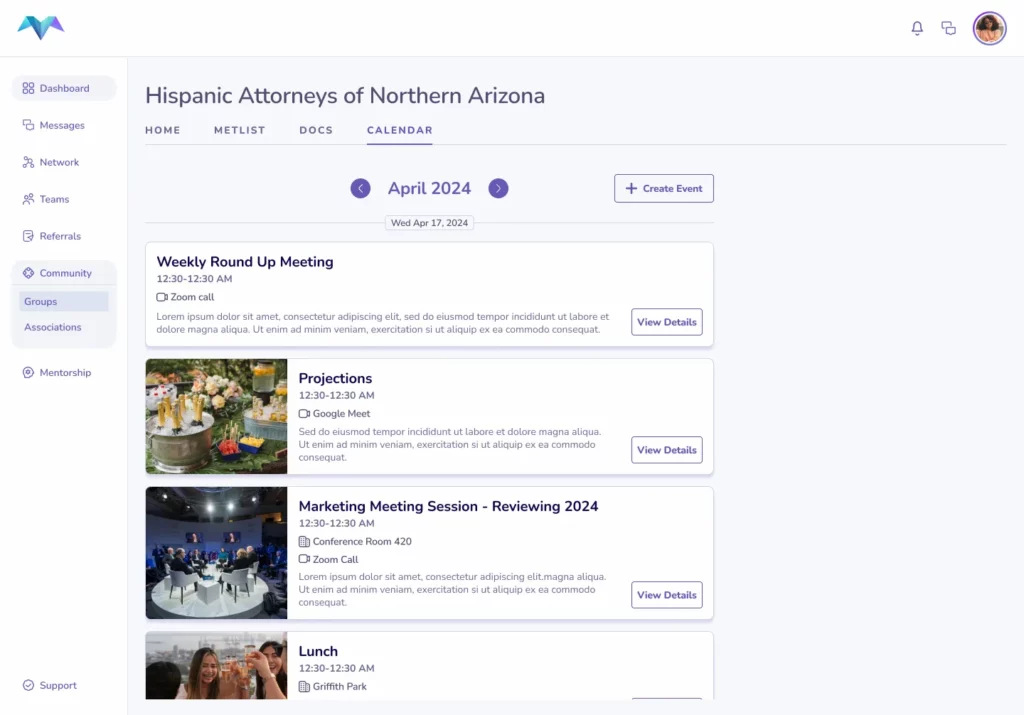
Post longer messages on Metlist.
Users can now write more detailed Metlist posts of up to 1,000 characters.
Edit thread names for better clarity.
Users now have the ability to rename threads, improving organization and making it easier to find relevant conversations.
Bug Fixes
- We fixed an issue that prevented file uploads from being completed successfully.
- Users can now click on profile avatars in groups to access other members’ profiles.
Previous Releases
November Release
This month, we’re introducing powerful updates to help you connect, collaborate, and streamline your work.
The centerpiece of this release is Groups, a brand-new feature that allows you to create communities, share resources, and organize events with ease.
Alongside this exciting launch, we’ve also redesigned Referrals and improved Onboarding to make them smoother and more efficient. November’s updates are all about empowering you to work smarter and build stronger connections.
Let’s explore what’s new!
New features and improvements
Organize, Connect, and Collaborate with Groups
We’re thrilled to introduce Groups, an exciting new feature designed to help you connect with attorneys over mutual interests, relevant topics, and more. Here’s what you can do with Groups:
Create virtual and in-person events.
Planning an event for your group? Easily create virtual or in-person events with simple event setup and customizable details to keep group members informed.
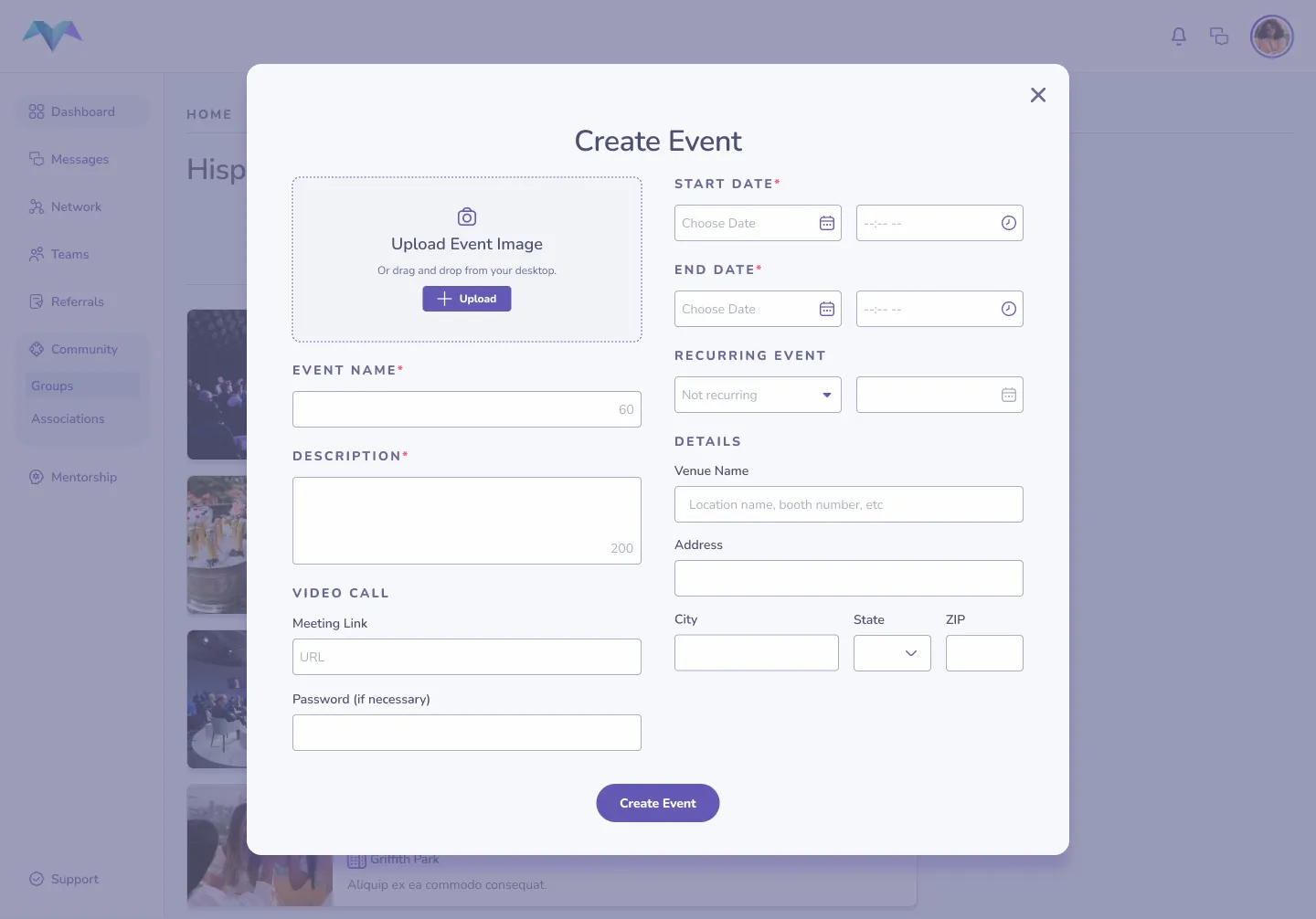
Organize Events with a calendar view.
Stay on top of everything happening in your groups with the new Calendar View. This intuitive calendar gives you a full or summarized calendar view, and lets you quickly see all upcoming events and deadlines, making it easier to plan and stay organized.
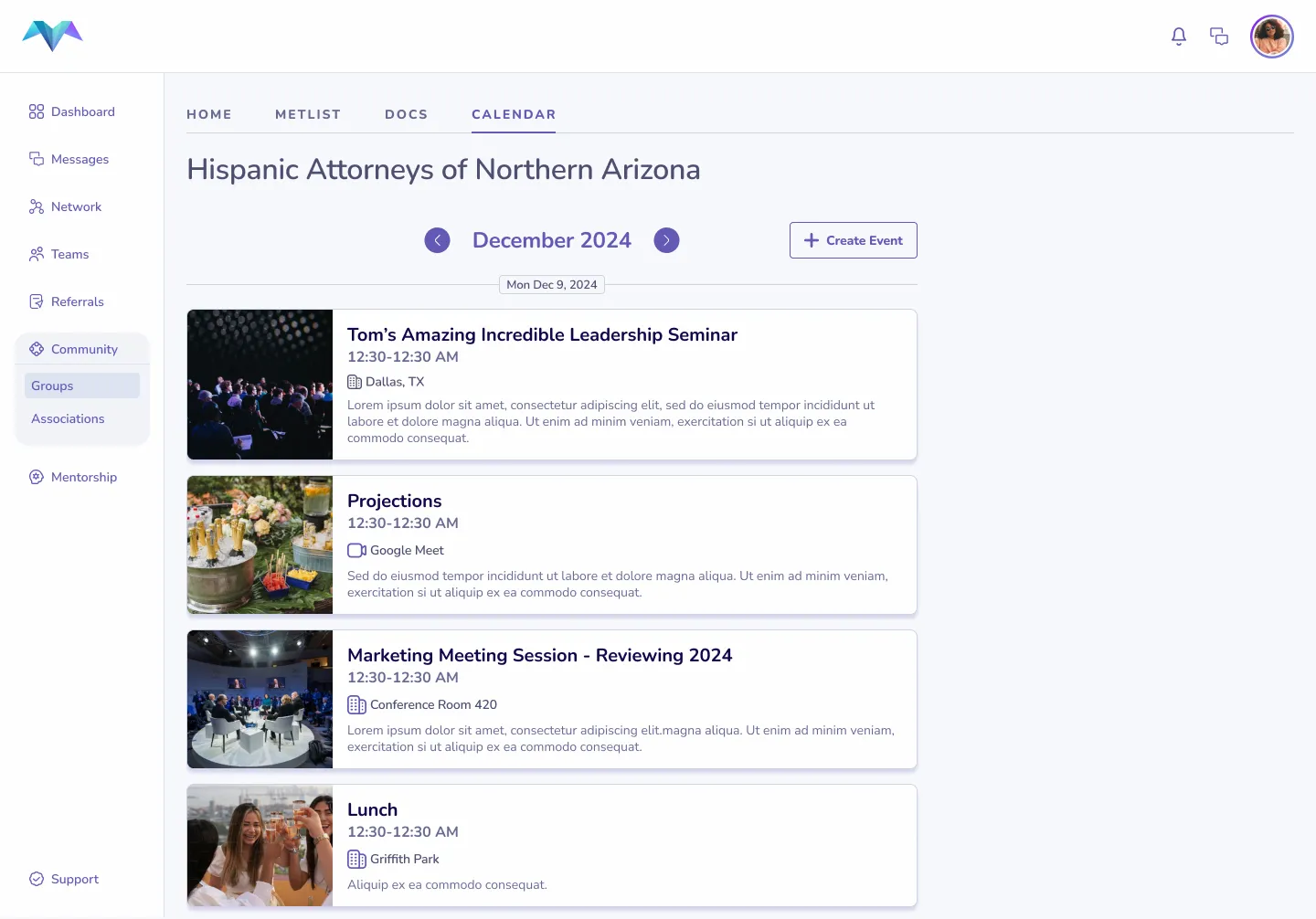
Start and participate in group discussions with Group Metlists
We’ve redesigned the referrals process, making it simpler and more efficient. Through private chats, a dedicated terms and documents space, easy referral transfer, and the ability to build a case team, you’re set up for a successful agreement and transition.
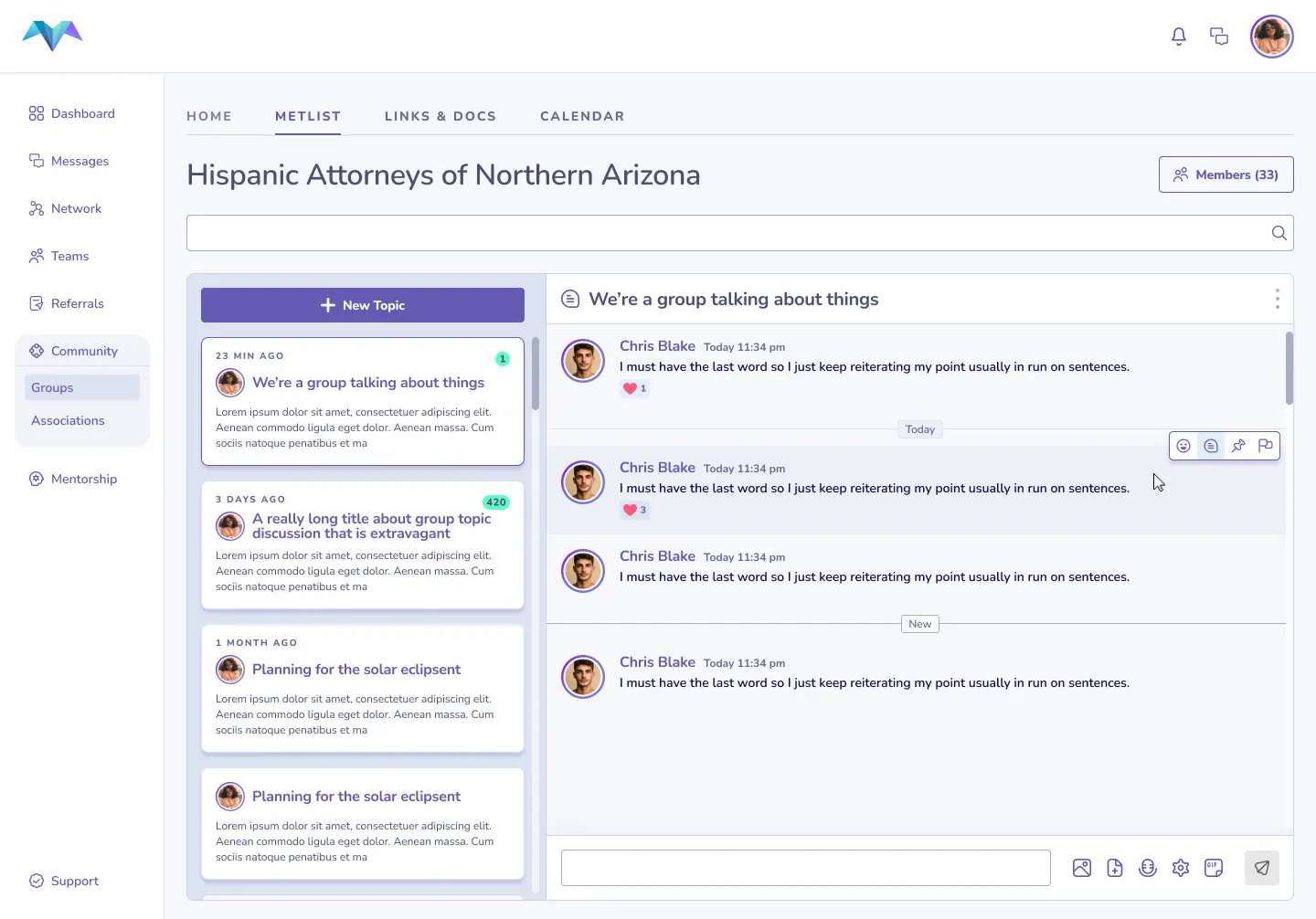
Share Links and Documents with Ease
Now, you can upload and share important links and documents to share knowledge and information directly within your groups. All links and docs are easy to find and access when you need them most.
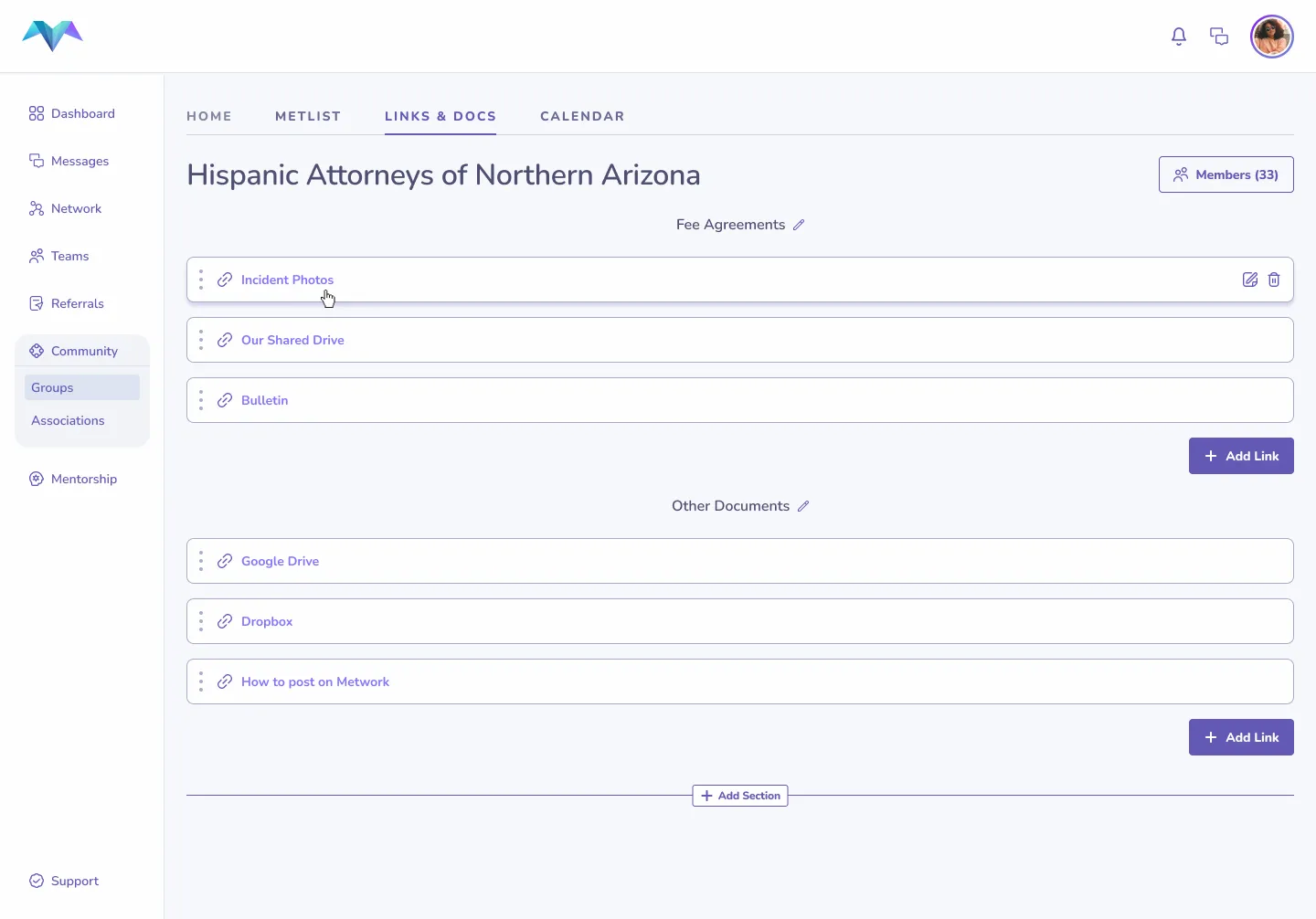
Achieve faster agreements with an improved referral process.
We’ve redesigned the referrals process, making it simpler and more efficient. Now, you and your colleagues can share the necessary information for a successful agreement and transition.
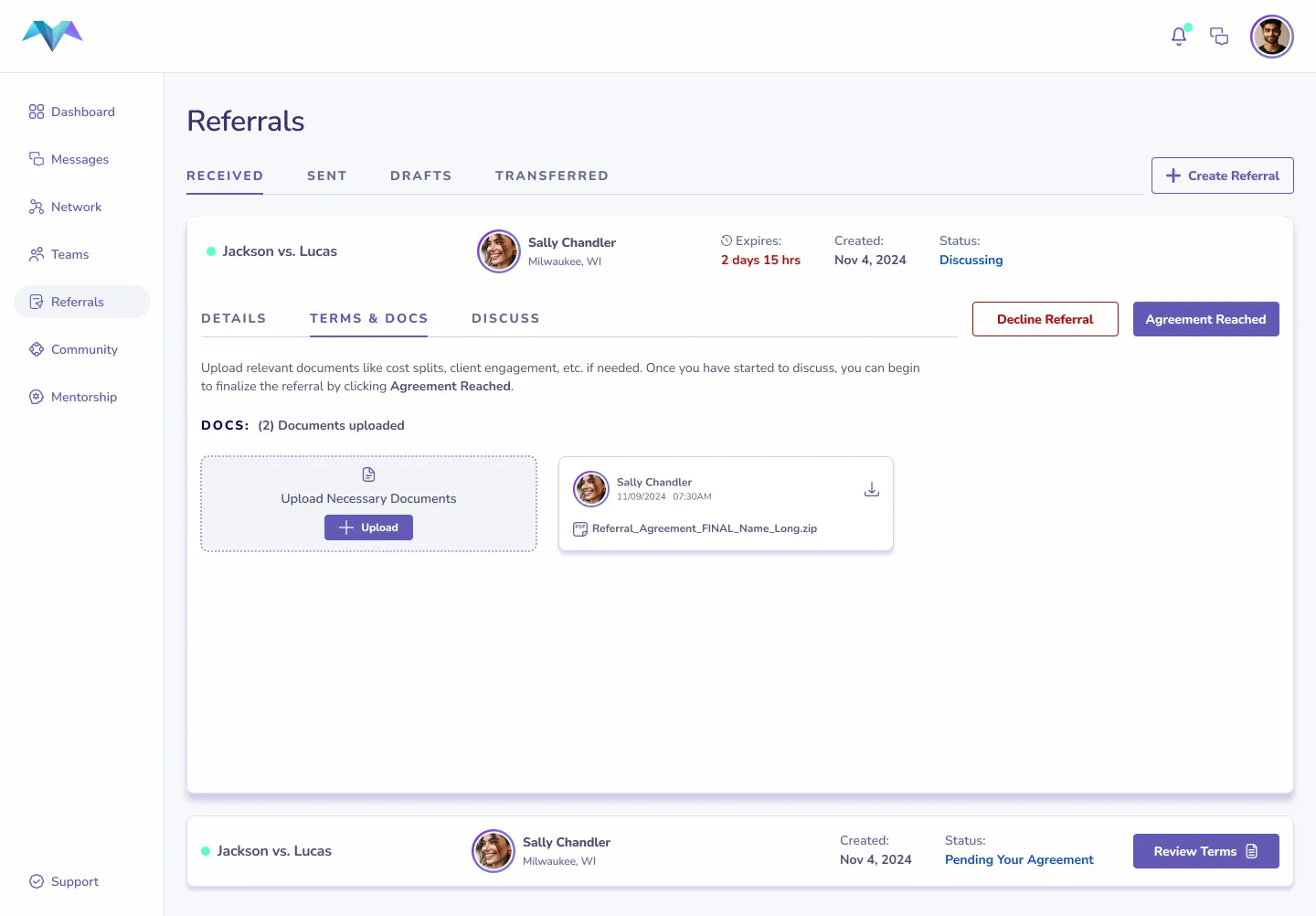
Start strong with our improved onboarding process.
We’ve revamped onboarding to make creating your profile easier and more accurate. A fine-tuned personality assessment ensures you show up in more relevant matches and recommendations.
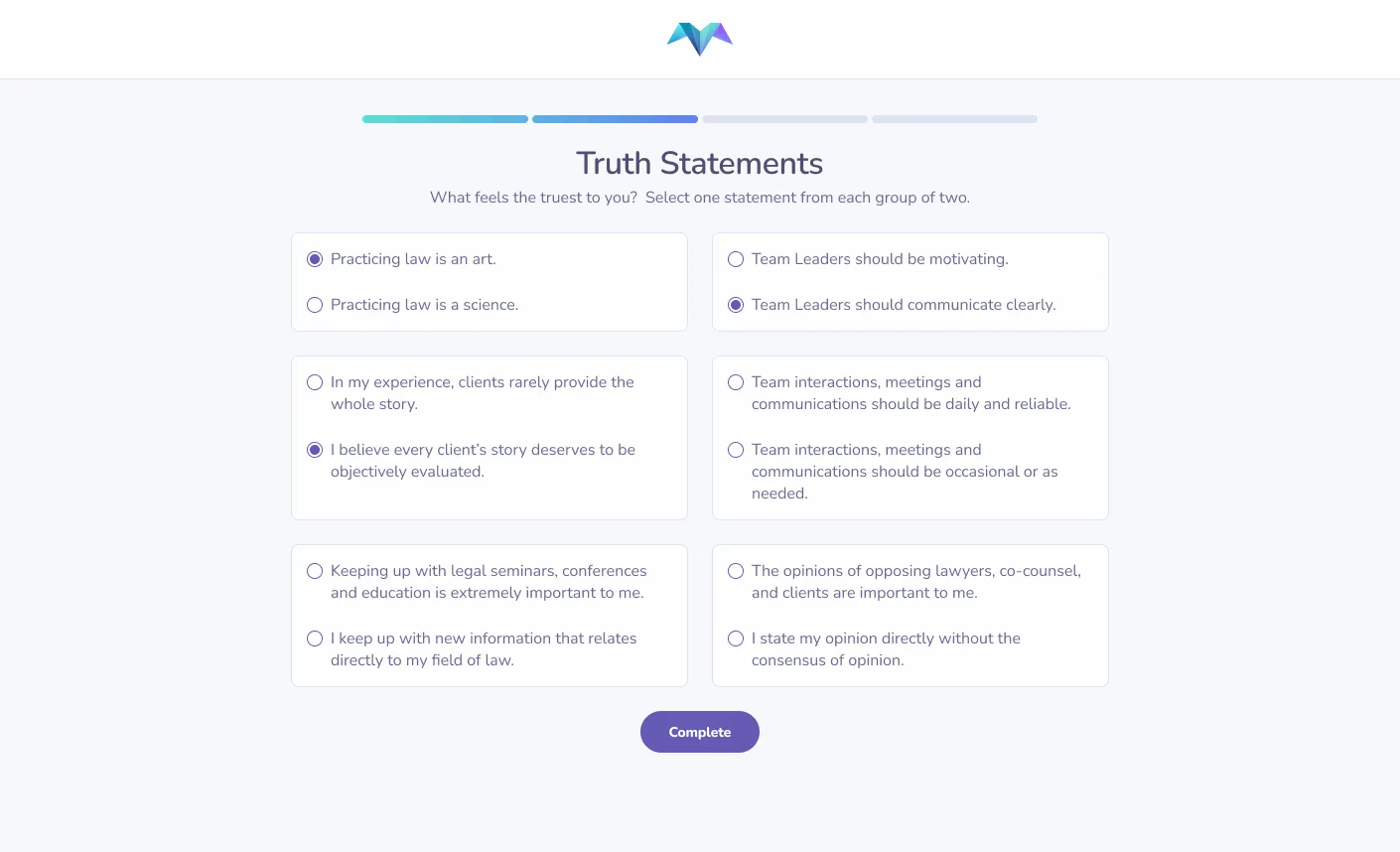
Let us know what you think — we’re excited to hear how these updates work for you!
Bug Fixes
We fixed the topic pinning filter in Group Metlists so members can now filter between pinned and unpinned conversations.
We resolved an issue preventing members from seeing which events they had registered for on the calendar.
July Release
July was a busy month for us. Our attention was mainly on expanding our team while building and redesigning features. While this led to releasing a bit less than usual, we used our time to focus on feedback, testing, and fixing some important bugs.
Bug Fixes
Members weren’t able to see all suggested connections in their network. We patched some things up, and now you can scroll to see all the suggestions. We fixed some inconsistencies in profile preview sizing. When members click on a profile picture, the profile preview no longer covers the entire window. Some members were still able to participate in the team chat via messages after leaving a team. We connected teams and messages so that members who leave a team no longer have access to the team chat. |
June Release
In June, our team focused on making Metwork a better place for professional organizations. We reviewed “Associations” capabilities and fixed bugs that prevented collaboration within associations. “Law Firms” now allows law firms become part of Metwork, making communication and planning across the firm easier.
New features and improvement
Law Firms join Metwork.
Collaborate with your law firm on Metwork! Plan events, send communications, create teams, manage your firm’s membership, and more.
See where to find us at events this year.
We launched a new events page on our website to let members and future members know which events we’ll be at so we can connect.
See your progress as your create your profile.
A progress bar is now part of the onboarding section, so new members can keep track of how much of the process they’ve gotten done.
Bug Fixes
Profile picture avatars were displaying incorrectly in the chat with support. Now, you’ll see your profile picture and a different picture for support.
Members were being blocked from creating a team. We fixed that so members can successfully build their teams with no obstacles.
When creating a referral, there was no requirement for the amount of digits in a zip code or way to know if there was a mistake. Now, you’ll get an error message if you type the wrong amount of digits in a zip code.
Fixes in “Associations”
Some members had trouble creating new threads in an association’s Metlist if they weren’t an admin. We gave all association members the ability to start a new thread.
Association admin are now able to access and manage all groups created within the association, and invite new members to their association.
Some association group members were not able to see requests to join their group. Members can now review and approve requests to join their group within an association.
May Release
This month’s releases focus on Teams and new member onboarding. We improved the sign-up and onboarding process, making sure the order of events and communication made sense. After an in-depth review of the Teams module, we found various bugs that needed fixing.
New features and improvement
Begin signing up for Metwork with clearer steps.
We revamped the email that new members receive when they sign up and the steps that follow. After verifying their email, new members can specify whether they are an attorney or paralegal to follow the correct sign up flow.
Paralegals receive more updates on the sign-up process.
A notification now tells paralegals that the full site cannot be accessed until Metwork has verified their sponsorship.
Bug Fixes
Some members were not seeing results when searching for others in their network. We cleared that up.
When joining a team, the “Accept” button wasn’t doing its job. Now, it lets people accept the invitation and become part of the team.
Team descriptions weren’t showing up in the details tab. Now, they’re completely visible, so members can read what they need to know about the team.
When clicked, profile picture avatars didn’t navigate to that member’s profile. We patched some things up to make that work.
When building a team, recommended team members disappear from the recommended list once invited.
Some members received an erroneous message about a successful charge before entering payment information. We fixed the message so that it popped up when it should.
April Release
Connect with attorneys and paralegals across the country using the new Community Forum.
The new community forum allows members to create topics to discuss industry trends, seek advice, or chat about interests.
Create groups and committees from your association dashboard.
We fixed a bug that prevented members from adding a new group or committee directly from their association’s dashboard.
Attract new association members with visible descriptions.
Association descriptions, including sections such as “About Us” and “Why Join,” are now visible for potential members to view.
Join Metwork through your association.
Association memberships are now possible, with manager profiles added immediately and an automated onboarding process available to association members.
Refresh your referral queue more efficiently.
With the click of one button, members can now easily put a new queue together if their referral has been declined or timed out.
March Release
Find connections easier in and out of your Network.
Members are now able to see connections in their network in a specific law field. The law fields in each member’s Network dashboard display connections as users hover their mouse over the field. If the user clicks on a specific field, the algorithm will display suggested connections.
Organize association events using the calendar.
Association events are now listed in chronological order according to the calendar, with the next event at the top of the list.
Become a founding member.
A new offer was launched: founding members receive a complimentary year of Metwork membership. The payment process was updated to reflect this offer.
February Release
Overview:
- In our February release, we've made navigating referrals easier with clearer interfaces and more flexible fee options. Bug fixes ensure a smoother experience for members, from easily accessing membership plans to enjoying tailored network recommendations.
Enhancements and Improvements:
- We've spruced up the Referral terms interface, making it simpler for members to spot new terms during the referral process.
- Members can now set their referral fees by increments of 0.5, making it easier to get things just right.
- Emails were updated across referrals and onboarding, ensuring they were clear and concise.
Bug Fixes:
- Fixed a bug that prevented members from viewing membership plans correctly.
- Referral genius suggestions now only showcase attorneys within members’ networks, ensuring every recommendation is relevant.
- Members can now accept an invitation to join an association and select a plan before checking out.
- Fixed a bug that prevented the referral discussion tab from updating properly.
- Association members can now fill out and send feedback forms to their associations.
- Referrals no longer appear on a member’s referral index once they have been declined.
- Members can now upload HEIC image files.
January Release
Overview:
- The new year brings enhanced features across the board, giving members the option for more privacy and more public discussion. Increased data transparency and options allow members to control how their personal information is displayed.
Enhancements and Improvements:
- Privacy and visibility states were added to the Metwork onboarding process. Members can toggle settings to decide whether they want certain information displayed or hidden. New content was added to each onboarding step to inform members how the data will be used.
- Improvements were made to Referrals:
- Instructions on the final referral step updated to clarify the process.
- Referral interface design was updated.
- Buttons on referral emails and notifications now navigate to the correct step.
- Attorneys can build and preview custom onboarding forms when creating an Association.
- Paralegal capabilities were improved on the site, removing irrelevant tasks such as referrals.
- Genius suggestions, that show potential connections in Referrals and Network, have been enhanced.
Bug Fixes:
- New messages are no longer covered by image, recording, emoji, and gif options.
- Fixed a bug that prevented members from finishing onboarding.
- Members are now able to view feedback from other colleagues.
- Fixed a bug that prevented members from using the notification buttons.
- Updating team details no longer triggers another team invite email.
- Members can now expand messages from the small chat window within an Association Metlist.
December Release
Overview:
- December’s release focused on improving the referral process, nicknamed “Referral Handshake.” Improvements allow attorneys to discuss and negotiate the terms of referrals with more freedom and less pressure.
Enhancements and Improvements:
- Improvements made to the referral process:
- The time limit has been removed from the terms discussion stage of the referral process. Attorneys can now take their time agreeing on referral terms without worrying about the discussion expiring.
- Attorneys can now add and remove PDF, .doc, .docx, .jpeg, .jpg, .png, and .heic files to referral terms.
- Attorneys can send images, files, gifs, emojis, and audio recordings in a referral discussion.
- Multiple payment options are now available in billing settings, allowing users to choose different payment methods for each subscription.
Bug Fixes:
- Email timestamps now show the member’s timezone instead of GMT.
- Referral notifications take members directly to complete the appropriate task.
November Release
Note:
- Due to a change in our release structure, we're moving release notes to a monthly format to share all that was released within the last month clearly. Going forward, releases will be labeled with the month of release, not the version.
Overview:
- Collaborating has never been easier than with Metwork’s November release. Focused on improving existing features, this month’s updates place a heavy emphasis on processes that help users accomplish goals together.
New Features:
- Version 1 of Project Teams was launched, improving details and the dashboard for teams built to focus on projects and goals instead of legal cases.
Enhancements and Improvements:
- Made improvements to the referral process:
- Referral details automatically appear once a recipient chooses to discuss the case.
- Attorneys can now create one or more case teams after a referral is transferred to them, with auto-populated details about the case.
- The UI in the team building flow was updated, displaying more information and different views.
- Communication during the paralegal sign-up process was improved with information on how data will be used.
- Files, gifs, images, and voice note button were added to all message types.
Bug Fixes:
- Paralegals are now able to enter a new law firm when they sign up for Metwork instead of selecting from the existing list of law firms.
- Fixed bugs that were part of the referral process:
- Term notes are only posted once and are no longer being duplicated.
- Referral status now updates after the sender withdraws or when a referral is complete.
- Referrals in the table are no longer being duplicated.
- Copy tells users the case location when a new referral is sent.
- Users can set referral fees without receiving an error message.
- The set terms button now works whether the referral details are open or closed.
- Fixed UI formatting across referrals.
- Terms added to a referral negotiation are saved and no longer overwrite previous terms.
- Error and success messages are triggered at the correct time.
- When a user changes the status of their team, the change is now reflected on the dashboard.
- Team leaders can delete empty sections in the links section of their team dashboard.
Version 1.2.1 & 1.3.0 (October 9, 2023 & October 30, 2023) Harmony (update) and Dreamwork
Overview:
- The latest releases of Version 1.2.1 and Version 1.3.0 are the first updates since moving the software from Beta to Live.
- The updates bring a series of features and improvements facilitating communication, enhancing the sign-up process, and making collaboration even easier.
New Features:
- Users are now able to build a special team to focus on projects, events, and goals
- Case-specific fields, such as client information, case status, and field of law, were removed from special teams.
- Association managers can now build custom forms for members to fill out as part of the registration process.
- A financial report feature was made available for association stores.
- Users can now cancel their Metwork membership by clicking a button in billing.
Enhancements and Improvements:
- References to the beta version of Metwork were removed.
- Improvements were made to the attorney and paralegal credential approval process.
- Emails and notifications were implemented to notify attorneys and paralegals about the status of credential approvals after signing up.
- iPad Pro functionality was improved to match that of desktop screens.
- New notifications and emails were added to the referral process.
- Improvements were made to payment and billing.
- The option to use a saved card or a new type of payment was added to check-out.
- Payment confirmation was added to check-out, letting a user know whether their payment was successful.
Bug Fixes:
- Fixed a bug that required users to click “continue” twice before payment.
- Emails that are part of the paralegal verification process now display the correct profile picture.
- The expand chat icon in Metlist was fixed to open a thread instead of triggering an error.
- Billing in the sign-up process now has a scroll bar.
- The Metlist digest email now takes users to the correct conversation and is no longer sending duplicates.
Version 1.1.0 & 1.2.0 (September 11, 2023 & September 25, 2023) Harmony
Overview:
- One of our largest updates, Harmony, brings a list of features and functionalities that are designed to make both the user interface as well as the user experience more harmonious and ensure that the branding and quality across the application are consistent.
- Metwork rolled out the new version over two updates [1.1.0 on Sept. 11 and 1.2.0 on 9/25] and is the last significant update before the software moves from Beta to Live.
- Features of Harmony have been implemented across the site and are available for Attorneys, Paralegals, and Associations.
New Features:
- Implemented billing for Metwork. Users who sign up before October 1st will receive all of 2023 for free; those who sign up after will be billed immediately.
- Users can add multiple payment options, make adjustments to current payment options, and delete options.
- Invoice section added to billing. Users can get all invoices in one monthly statement.
- Plan options implemented (monthly and annually).
- Additional email notifications implemented.
- New help center fully integrated into Metwork.
- Users now have the ability to unsubscribe from unwanted communications, such as specific threads on Metlist.
- Gave users the ability to cancel their membership.
Enhancements and Improvements:
- Enhanced link functionality for users.
- This function is available across modules such as teams, referrals, and associations.
- Users now have the ability to edit, sort, and pin links they share.
- Association members’ roles are now color-coded.
Bug Fixes:
- Profile preview now displays across the whole application upon clicking a user’s profile picture.
- Metwork connections weren’t showing for some users when on “card view.”
- Fixed a bug that prevented the “Feedback Screen” from appearing after a case was settled.
- Team names are now editable, and the name change appears throughout the software.
- Items are now purchasable through association storefronts.
- “Let’s Reflect” slider allows more finite input.
- Restored missing filters in the Referrals, Team, and Network sections.
Version 1.0 (August 15th, 2023) Cruise Control
Overview:
- Version 1.0, nicknamed “Cruise Control,” is a series of features designed to give users more control over their experience as it pertains to their privacy and data. This update also gives users control over their preferences within each module alongside notifications they do or don’t receive. These additional controls are put in place in order to enhance the overall user experience.
New Features:
- Added the ability to mute messages. This includes individual messages, team chat, and individual Metlist threads.
- Added moderation for association admins in Metlist. This allows for associations to ensure conversations within association chats are following association guidelines.
- Added comprehensive labels to forms.
- Added option to put an expiration on a referral request to help facilitate your referral workflow.
- Added the ability to turn off notifications you're not interested in.
- Added the ability to set default settings per module.
- Added auto-complete addresses to the software.
Bug Fixes:
- User profile previews now appear if the profile picture is clicked.
- Fixed a bug where uploading a profile picture occasionally deletes the user’s phone number.
Deprecations and Removals:
- Removed compare tabs in the Network module.
Version 0.9 (July 25th, 2023) Mentorship Match for Success
Overview:
- The development team has been at it again with new updates to improve your experience on Metwork. The latest release, [0.9] (nicknamed Mentorship Match for Success), brings enhanced features to the Mentorship module.
- We also expanded our mentorship roles to include co-mentors. Co-mentors work together to problem solve, be a sympathetic ear, and push each other to achieve limitless possibilities.
Enhancements and Improvements:
- Updated Mentorship module brings you more information, including feedback on productivity, discipline, and quality, goal progress, and mentorship relationships.
- Updated Profiles to include Mentorship section.
- Updated onboarding includes the ability to opt-in to mentorship. Roles include:
- Mentee - Connect to a legal professional with experience to share.
- Mentor - Guide, teach, and grow by sharing expertise with others.
- Co-Mentor - Team up with a colleague to push each other to greatness.
- Added the ability to opt-in to mentorship roles through the mentorship module.
- Added Philosophy section for users to share their mentorship philosophy. This block lets potential matches to get to know your mentorship style better.
- Enhanced the search and invite functions in the Mentorship module.
- Added the ability to send a personal note to the mentorship invite.
- Added goals and meeting frequency to mentorship block.
- Users can set daily, weekly, monthly, and yearly meetings with their mentorship partner.
- Users can set goals for daily, weekly, monthly, and yearly meetings.
- Users can update goals.
- Mark as complete or incomplete.
- Change the goal they are working towards accomplishing.
- Set goals for your co-mentor to ensure you’re both on track.
- Users can track and review progress on their goals.
- Users can send advice to their mentorship partner.
- Users can “Check-in” with their mentorship partners directly from the mentorship block.
- Easily create a direct message without leaving the mentorship module.
- Users can have more than one mentorship relationship.
- Users can end mentorship relationships.
- Users have the option to add feedback into why they are ending the relationship.
- Added additional mentorship notifications, including in-app and email.
Version 0.8 (July 12th, 2023) Paralegal Party
Overview:
- We are bringing paralegals to the Metwork party with the release of Version [0.8.0]. Paralegals can now join Metwork through sponsorship from a verified lawyer.
- Paralegal accounts have the ability to network with the Metwork community, assist with legal referrals, partake in mentorship, and join legal teams to assist on cases.
New Features:
- Sponsorship: Our curated community is built on security and trust. That is why all attorneys are vetted before gaining access. Since paralegals do not have a centralized equivalent to a bar card, our new functionality allows them to request sponsorship from a verified lawyer.
- If that lawyer is part of Metwork, they will receive an in-software notification to confirm or deny sponsorship.
- If the lawyer isn’t part of Metwork, they will receive an email with an invitation to join and sponsor the paralegal.
- Onboarding: Guiding the legal community to better connections is the backbone of Metwork. To ensure paralegals receive the best guided suggestions, we released an onboarding process designed specifically for paralegals.
- Functionality: Paralegals now have access to Metwork’s career-defining tools.
- Network: Paralegals can view their current Metwork connections, search and connect with users outside their network, and invite colleagues to join Metwork.
- Messages: Paralegals can send and receive personal, team, and association messages within Metwork.
- Teams: Paralegals can join and create case teams.
- Referrals*: Create and review referrals, set the referral queue, discuss and decline a case, assign referral to a lawyer for acceptance, be assigned as a team member, and be assigned as a team lead. Lawyers can reassign referrals to paralegals to run.
- *Note: In the Referral section, Paralegals do not have the ability to negotiate fees or sign referrals.
- Associations: Paralegals can join and create associations.
- Mentorship: Paralegals can mentor, become a mentee, or partake in co-mentorship opportunities.
Enhancements and Improvements:
- Added HEIC (Apple) image format support to the app, allowing users to upload a profile photo taken with their iPhones.
Version 0.6 (May 23rd, 2023) Associations Part 2
Overview:
We've expanded association functionality as well as added a number of quality-of-life changes.
Enhancements:
- Associations now have the ability to form committees.
- Associations can now create/manage events.
- Associations can create posts on their pages
- Associations have more control over member functionality.
- Updated settings UI.
Version 0.5 (May 4th, 2023) Community Foundation
Overview:
We've added a number of quality-of-life improvements.
Enhancements:
- Improved chat functionality.
- Ability to choose a new team chat and automatically close the last chat.
- Added the ability to send audio messages.
- Redesign of the profile screen.
- Redesign of the “Our Relationship” screen.
- Redesign of referrals.
- Added the ability to opt-in for mentorship.
Bug Fixes:
- Fixed troubleshoot icons not loading.
- Fixed gradient appearing over left navigation panel.
- Removed extra recent case screens in signup.
- Fixed ability to autosave progress during signup.
- Fixed team leader modal not closing properly.
Version 0.4 (March 6th, 2023) Associations
Overview:
We're bringing Legal Associations onto Metwork. The new module is optimized to streamline processes, save time, and enhance the services provided to association members.
New Features:
- Association Module
- Easily create, manage, and communicate with committees and groups.
- Robust reporting and storage capabilities keep membership records organized in one central location.
- Metwork members can create and join associations.
- Metlist: A powerful communication tool designed specifically for legal associations and their members, offering a more modern and versatile alternative to traditional discussion forums.
Enhancements:
- Updated the slim profile card.
Version 0.3.1 (February 27th, 2023) Bug Fixes
Bug Fixes:
- Fixed Login/Logout buttons sometimes not working as intended.
- Fixed selecting fields of law with contact shows no profiles.
- Added a welcome email once signup is complete.
- Removed edit icon on other people’s fields of law and specialties.
- Various fixes and changes to the design of the app.
Version 0.3 (January 30th, 2023) First-Use Enhancements
Overview:
A large number of fixes and updates to existing systems.
New Features:
- New tutorial to help show the basic functions of each module.
- A new bug-reporting system was implemented into the app for easy communication with the support team.
- Improved sign-up wizard (Improved flow for ease of use).
- Improved Network search functionality.
Bug Fixes:
- Fixed the ability to go back to previous pages during sign-up.
- Fixed an error that occurred when trying to invite someone to be a mentor/mentee when you already had one.
Version 0.2 (December 27th, 2022) Signup Wizard
Overview:
Closed Beta release with the inclusion of the signup wizard.
New Features:
- Inclusion of a sign-up wizard allowing a new user to create a profile.
- Going through the wizard, a user can specify their background, choose their fields of law and specialties, and find out their personality type.
Version 0.1 (December 14th, 2022) Closed Alpha Release
Overview:
The first version of closed Alpha. Includes access to Network, Teams, Messages, Referrals, and Mentorship.
